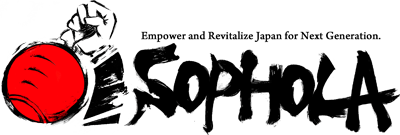Empower and Revitalize Japan for Next Generation
Enjoy our initiatives and ideas that embody SOPHOLA's Vision, Mission and Values.
We will update our employees' daily lives and thoughts so that you can understand the SOPHOLA culture.
m19|Common Mistakes (Beginners)
As the number of m19 clients in Japan has increased, we have come to realize that there are some mistakes that are commonly made by agents and sellers using m19. Through this blog, we hope to share these mistakes with m19 users and prospective users so that they can avoid them and maximize m19’s performance! I will introduce the TOP 3 in this issue.
#1: Accidentally putting an ASIN in a campaign that is not managed by m19 into a campaign in m19.
This mistake does not happen if you manage all your Amazon sponsored ad campaigns in m19, but it happens in cases where some of your campaigns are managed manually/by an agency. As you can see below, m19 sends an alert saying “The ASIN in the strategy is registered in another campaign, please check! Please check!” alert from m19, but sometimes it is left as it is…. This is a situation that needs to be corrected as soon as possible, as it is preventing m19 from optimizing the ads for the relevant ASIN.

#2: A large discrepancy between target ACOS and actual ACOS has persisted for a long time.
One of the best features of m19 is that “m19 can perform fully automatic optimization of Amazon sponsored ads if only two settings are made at the beginning. However, there are very many cases where a large discrepancy between target ACOS and actual ACOS has been left unchecked while selecting the target ACOS optimization mode.
1) Target ACOS << Actual ACOS
If the actual ACOS for the past month is 30%, but the target ACOS is set at 10% from the beginning, the divergence is too large, ad cost digestion will not proceed, and machine learning will not function well.
2) Target ACOS >> Actual AOCS
After some time has passed with m19 optimization turned on, the actual ACOS will drop below the target ACOS. If the target ACOS is not re-set at this time, it may remain insufficient for more optimization to proceed.
*More and more people are choosing the “Monthly Budget Optimization Mode” these days, which can be conveniently used even with less data. This is a form of setting a monthly budget and then having m19 take care of the above as well, so it is even easier to manage.
#3: You are creating a number of strategies with a small number of sales.
The number of conversions required for m19’s machine learning is “2 CVs per day, for one week” for each strategy. However, due to the slow learning speed, “10 CVs per day for one week” is enough to maximize the effectiveness of m19’s machine learning, so we recommend this number. Since some sellers have not yet adapted this numerical standard to their strategies, we would be happy if they would take this opportunity to review it!

It is easy to get more performance out of m19 if you can avoid these elementary mistakes. We will cover “settings that can further boost performance (intermediate level)” on another occasion in our blog.
Masaki “Mark” Iino
Founder & CEO
SOPHOLA, Inc